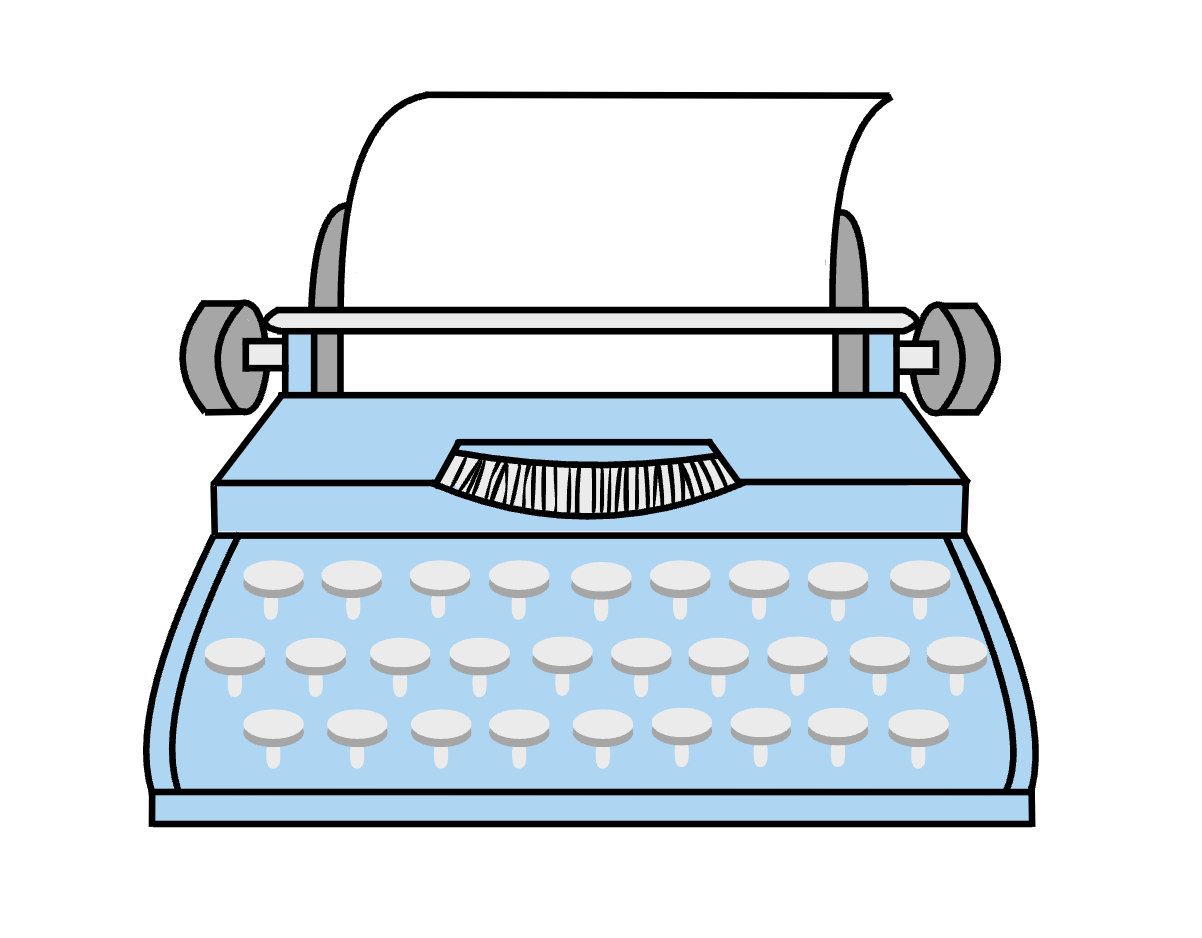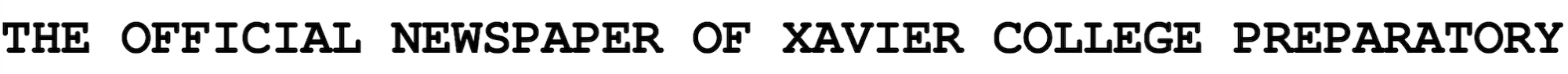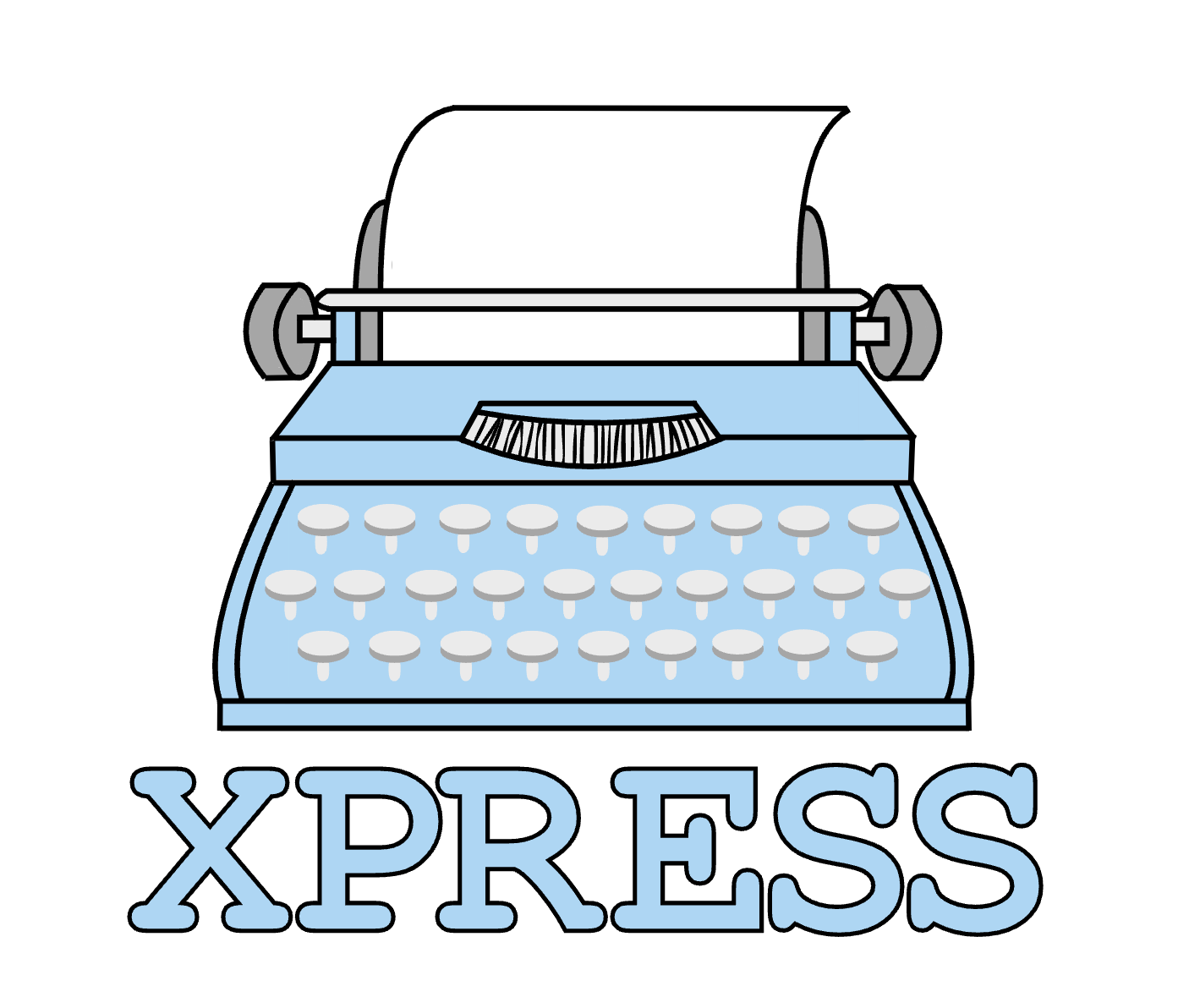How Xavier Gators can solve technology issues

Students can go to Virginia Piper Center (VPC) 103 to ask technology experts like Director of Technology Erika Peinado about their issues at any time during the school day. They have extra screens, keyboards, mouses or anything else a student might need.
Wi-Fi problems? Failing LockDown browser? Computer viruses? Lots of students at Xavier run into a variety of problems during class time and immediately rush to the Information Technology (IT) room located in Virginia Piper Center.
However, computer science experts say there are some simple solutions that students should try first.
When encountering the most common issues, computer science teacher Leon Tynes said that browser issues, LockDown browser failings and adware cookies are the typical ones.
Whatever the issue is, computer programming teacher Chris Pfaff reminds students that a simple Google search or YouTube video can usually help. “If you had a problem, chances are someone on the Internet had the same issue,” said Pfaff.
To prevent future issues, “students should avoid links through email to prevent viruses from breaking the computer,” said Tynes. Tynes offered another helpful tip: switching browsers from Safari to Chrome can sometimes help.
Pfaff also reminds students that shutting down the computer can reboot things and fix most problems within a browser.
Xavier’s director of technology, Erika Peinado, says that LockDown browser is one of the few apps that does not update automatically. Students have to delete and reinstall the app for it to fully update.
If the Wi-Fi goes out, students should refresh their computers. Tynes said that staying calm and asking for help solves the issue in the fastest way.
Peinado uses the old saying “when in doubt, throw it out” as a good way to solve an issue. If a student is having trouble and does not know what she should do even after researching help online, she should stop and contact the experts by taking a screenshot and emailing the technology assistants.
Experiences make it easier to figure out a technology issue said Peinado. Students can search for solutions under student hub and technology work orders at xcp.org.
Whatever students’ technology issues are, there are plenty of resources to help. Making sure to research a problem or contacting someone separately is always a good way to go.