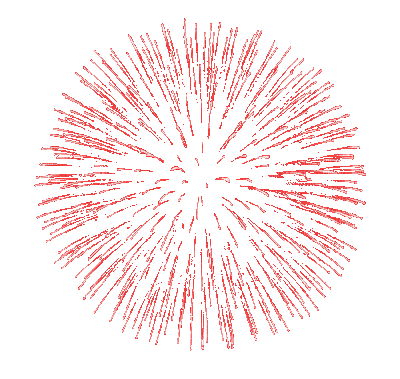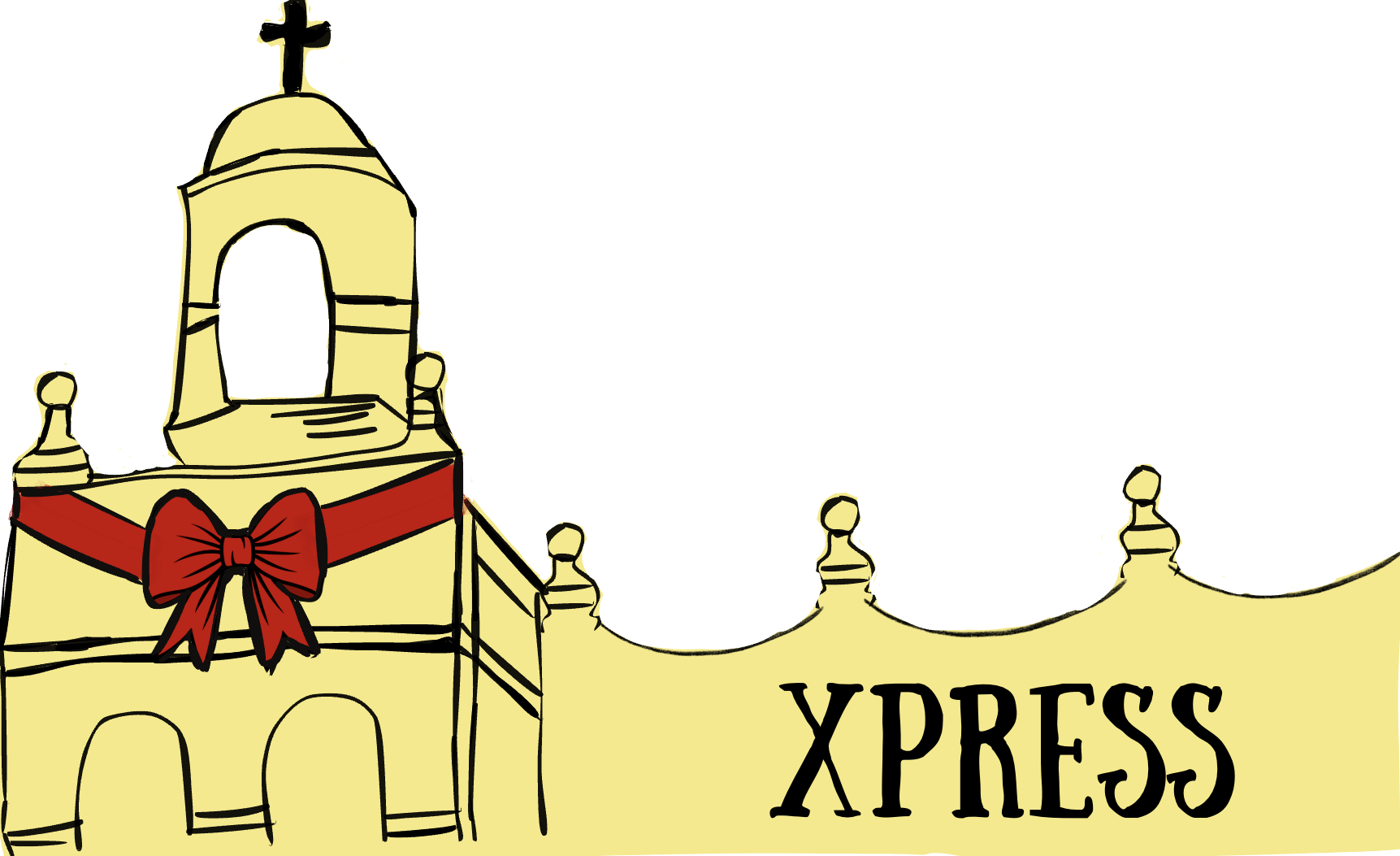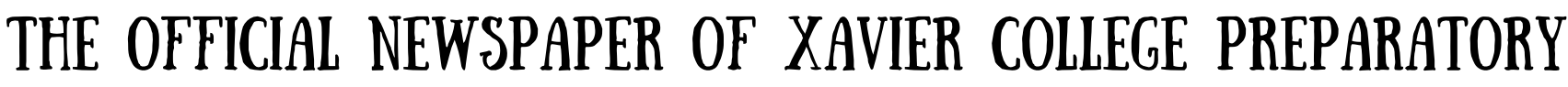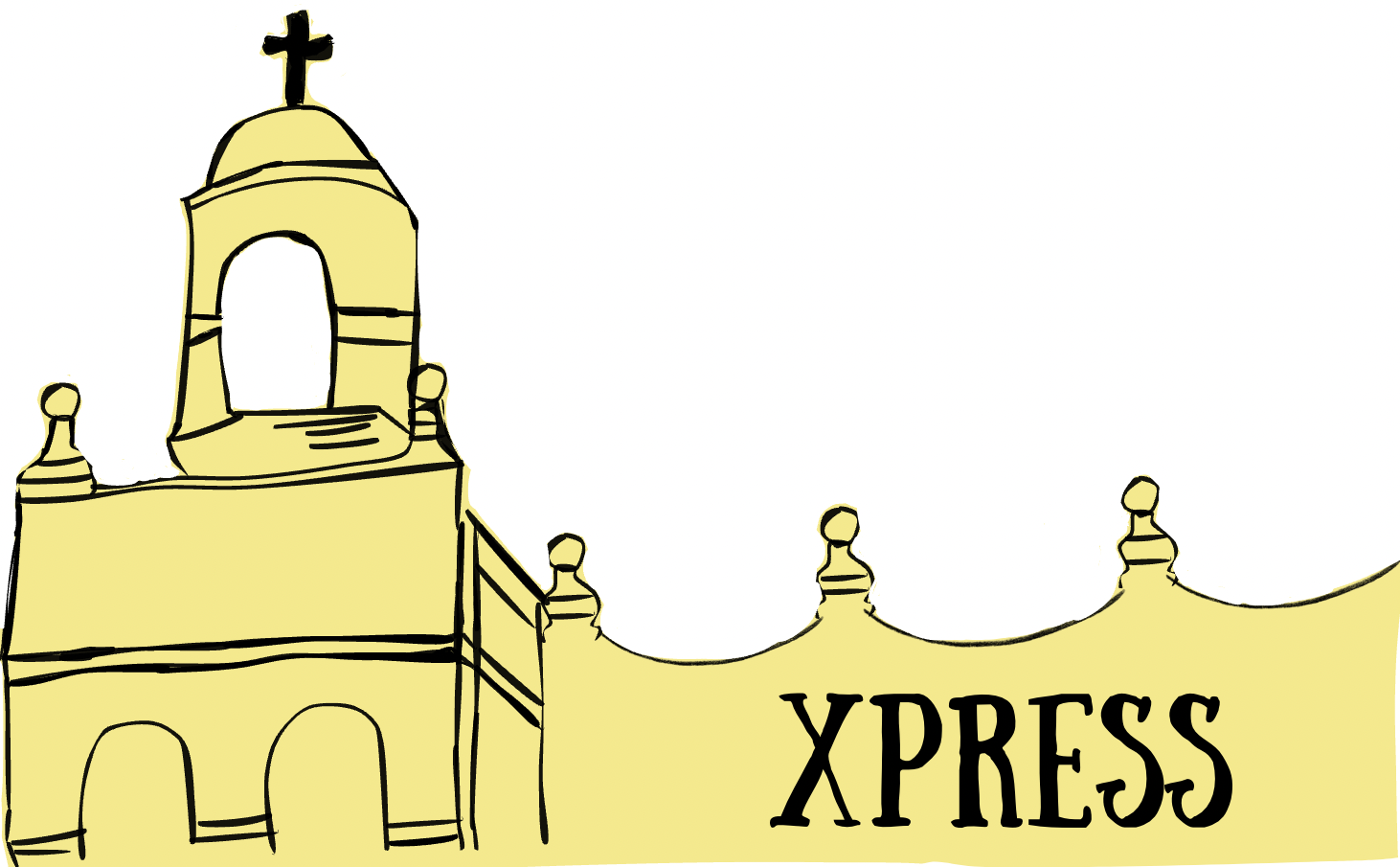As technology becomes more advanced every day, sometimes it is hard to remember how to use technology efficiently. At Xavier College Preparatory, there are boundaries set in place to make sure students are using technology for the correct purposes.
Xavier’s I.T. department has said, “The best advice given to incoming students is to read the student handbook. Students, parents and teachers have a transparent resource that they can look at regarding Xavier’s Internet use, technology, computers and advancing technology.”
Xavier is an active user of softwares to help students, such as GatorNet, Canvas and Naviance.
GatorNet is a resource students rely on to keep up with their academic schedules and important school information that can be found in the calendar. Canvas is the main source of how students will submit assignments and learn that assignments were assigned. Naviance, a college-discovery platform, is introduced to students by counselors. Naviance allows students to discover colleges and their requirements for applying.
Technology at Xavier is crucial to students’ everyday lifestyles. Most assignments are completed and submitted electronically.
Student Valentina Segura mentions taking advantage of the use of Gmail and Canvas.
“Check your emails every day, because something may pop up. For example teachers may change an assignment at the last minute or a teacher won’t be present in class and she is sending out important information regarding her absence,” Segura said.
“Take advantage of Canvas, and check your grades on Canvas. Your teacher may mistakenly put in the wrong grade for an assignment which could affect your final grade,” Segura added.
Flint AI is used to assist students at their level, to conduct speaking assignments in a foreign language, to role-play with students as a historical figure, or even to give students writing feedback.
Shannon Donaldson, sophomore English teacher, uses Flint AI in her AP Socratic Seminar class. She prefers it over ChatGPT and other AI apps that students have used in the past because she can watch what her students are doing and see the suggestions that Flint-AI gives them.
Xavier allows the use of other technologies, such as cell phones, AirPods and smartwatches in class if they have to do with instructional-use and if the teacher allows them. It is the student’s responsibility to put away a cell phone, smartwatch and/or AirPods before entering a classroom.